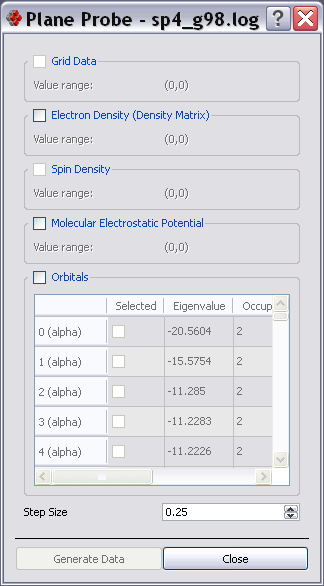The plane probe is used to visualize a scalar field: the plane can be moved in 3D space and points on the plane surface will change color depending on the value of the scalar field. It is possible to move a crosshair cursor on the plane to display the exact value of the scalar field at a specific point in space.
Plane probe interaction:
- Move plane: middle mouse button (left on Mac OS)
- Move cursor on plane: left mouse button (currently disabled on Mac OS)
- Change window and center point used for color mapping: right mouse button
- Change window: move mouse along Y axis
- Change center point: move mouse along X axis
The plane probe widget can be used after the data to visualize have been generated/read. To create a 3D scalar field that can be visualized with the plane probe open the Plane Probe dialog (Analysis-Plane Probe), select the scalar field type and generate the data.
Use Display-Show/Hide Plane Probe to toggle plane probe widget visibility.